Day 8 – 2013

Today has been a day of tinkering with media boxes and Live TV.
I have been using a raspberry pi and a g-box midnight as media boxes at home and running mythtv on an ubuntu box for a while now, however I have been having a lot of trouble with the cmyth client on both boxes. Firstly it is incredibly slow loading up the EPG (Electronic Program Guide) and switching channels, on top of that the audio sync gets worse the longer you watch something.
So how to fix these irritations?
Step one. Stop the myth mythtv server on the ubuntu box and install tvheadend instead.
Step two. Configure the tvheadend server, scan the steams and set up the channels etc. (hmmm need to edit the udev rules to give the right permissions the the satellite tuner!)
Step three. Check to see if the channels work locally.
Step four. Disable the cmyth client on both media boxes.
Step five. Enable the tvheadend client and configure it to connect to the ubuntu box.
Step six. Watch TV channels on the media boxes.
So far so good on the midnight box, however there are problems on the pi. All I get is a blackscreen when selecting a channel to watch.
Time to hit the interwebs….
After lots of searching we discover something for step seven…
Step seven. Enable timeshift on the tvheadend server.
Step eight. Retest on the pi, and voila a picture and sound, still one problem (well know about) the aspect ratio of the SD channels is out.
Step nine. Simple workaround – not the best I know – however change the video properties to zoom 16:9 and it looks fine. The downside is that this may affect movie playback.
Step ten. Similar sort of problem on the midnight box to sort out, same fix as above however the aspect ratio is fine – the picture just does not fill the screen.
So now I have much more snappy TV viewing with so far as I can see none of the AV sync issues I was having before. It’s still not perfect, but as the whole system on the midnight box is only in beta, and there are known problems on the pi I’m much happier!